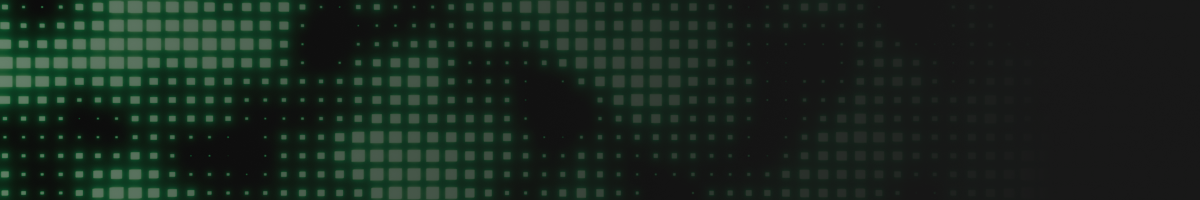@Kirk It has been verified by one other to work just fine. But I don't know about what future sudo apt upgrade's might do.
So instead (BACKUP FIRST), I started from scratch with a standard RasPi image from: https://www.raspberrypi.com/software/operating-systems/. (Use Pi OS 64 bit for Raspi 4/5) Then perform the following:
Basically follow the Linux build guide here:
(I believe I pulled Beta 2.5.7.f77c87d from github - but you may prefer 2.5.8.6485f03 since its newer).
Anyway, for your convenience I pulled my .bash_history file and gabbed the operations I performed:
# To be certain you're up to date first
sudo apt update
sudo apt upgrade
clear
# Install required dependencies
sudo apt install libgpiod-dev libyaml-cpp-dev libbluetooth-dev
sudo apt install openssl libssl-dev libulfius-dev liborcania-dev
sudo apt auto-remove
# Get latest Meshtastic Beta from GitHub and install
wget https://github.com/meshtastic/firmware/releases/download/v2.5.15.79da236/meshtasticd_2.5.7.f77c87d_arm64.deb
cd meshtastic
sudo apt install ./meshtasticd_2.5.15.79da236_arm64.deb
# Start the Meshtastic daemon and then check its status
sudo systemctl start meshtasticd
sudo systemctl status meshtasticd
This worked when I built my "Benchie" unit. All subsequent sudo (apt update / apt upgrade)s have gone fine without further issue(s).
'sig