The first thing I would like to do before anything to the Ranger when I get it is to back it up as it is when I first get it in case I mess up a setting. What is the best way of doing this? Can I like back up to the SD card?
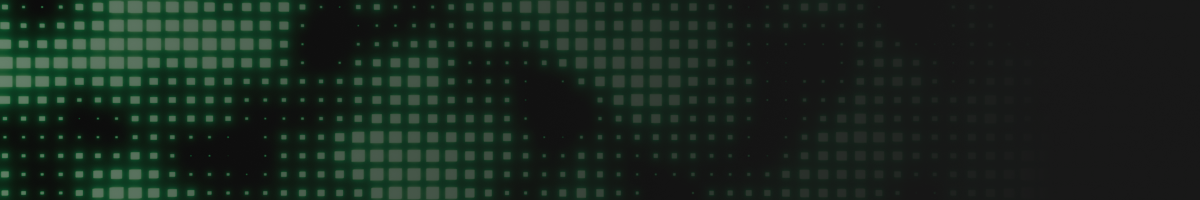
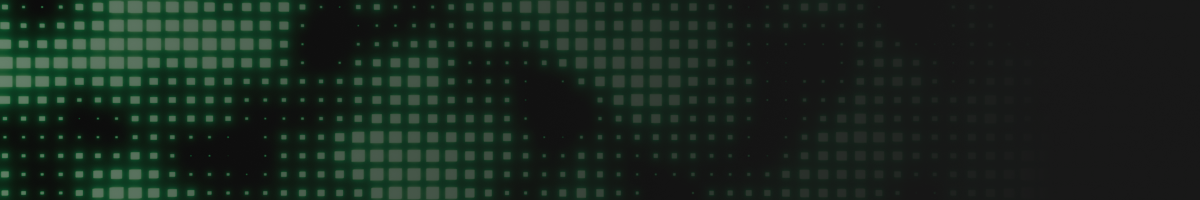
The first thing I would like to do before anything to the Ranger when I get it is to back it up as it is when I first get it in case I mess up a setting. What is the best way of doing this? Can I like back up to the SD card?
The SD card only contains the maps. Meshtastic CLI can be used for setting backup and restoration. I'm posting a documentation extract and the full link below:
meshtastic --export-config > config_backup.yaml - this will save your entire configuration including your public and private keys to a file.To restore your keys you may:
meshtastic --configure config_backup.yaml - This is the fastest way to get your entire node back to where you left it!https://meshtastic.org/docs/configuration/radio/security/
