feel like I must be missing something.
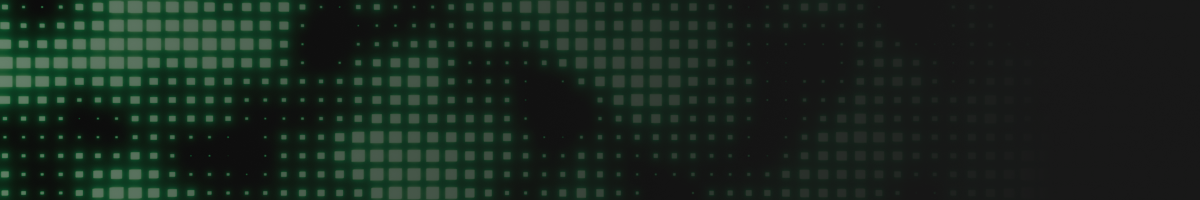
feel like I must be missing something.
The keyboard doesn't have a tab key, but you can easily remap a key of your choice. Here are the steps:
In the terminal, run:
sudo apt install input-remapper
Once it's installed, run:
input-remapper-gtk
Here, select keyboard from the DEVICE dropdown.
Then click new to create a new preset.
Then select Change Key and type the combo (FN A) you wish to bind
An empty text field will appear. Type tab in letters there, an option for KEY_TAB will show up. Select that.
Select "Autoload" via the switch
Click Apply
Your binding should be in effect.
@TX Programmer that's helpful, thanks. do you guys have a fix for the issue Sigmund found with the SDR kmod after a `apt -y dist-upgrade` yet?
You're welcome.
That's likely the SX1262 driver breaking - don't have a fix quite yet.
no problem, appreciate the response :)