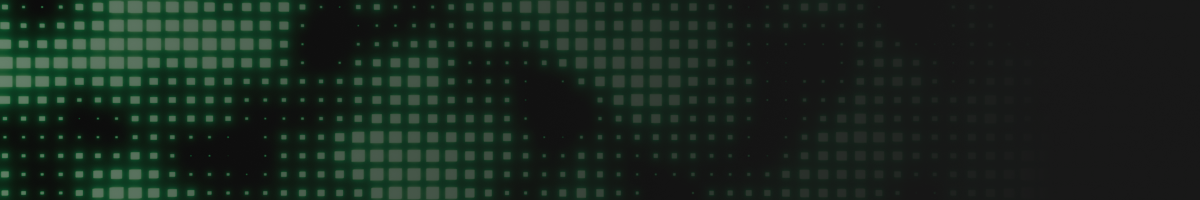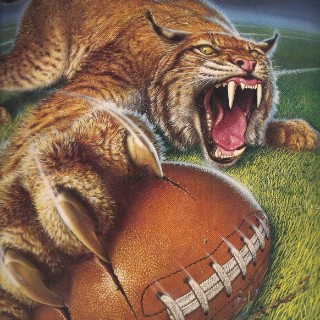I believe I have v.2.4.2 as it came from Spec5 and was trying to update it to one of the beta releases of the firmware.
I finally figured out what port to use for connecting the device to the web configuration tool (just to find out what the port address the serial connection was using)...
..then connected to the webflash page to try the upgrade.
I let the flash page test for the device I am using, which it correctly picked "Heltec Wireless Tracker V1.1".
Selected the latest stable beta firmware and told it to do a "full erase and install" of the firmware. The process seemed to start with the following progress....
esptool.js
Serial port WebSerial VendorID 0x303a ProductID 0x1001
Connecting.........._______......._______......._______......._______......._______......._______......._______
I am not sure if the update actually takes place as the series of ..... and _____ stops with no further messages.
I disconnected the serial connection and pressed the right most button and assumed that was the reset button and the firmware is still 2.4.2.
What am I missing? Thanks in advance.
The firmware was not updated probably because the web flasher was not actually connected to your Trekker.
The first thing to check is to make sure your computer has the proper Serial Driver to connect to the ESP32 based device. Here are the instructions from the meshtastic wiki on the recommended drivers:
https://meshtastic.org/docs/getting-started/serial-drivers/esp32/
@Daniel_spec5 Thanks for your help. I was a bit puzzled that I was able to connect through "Tiny" on my local port and see traffic from the device (via serial connection) and the web connect, but wasn't able to use the same port for the firmware update. I dug a little deeper in my memories and on the website and saw (off the web flasher) the note about 1200 BAUD being needed for some boards. As is usually the case with me, I have that "some" board. Clicked on the button to set the device to 1200 and clicked on the flash upgrade (probably the wrong name of the button) and the upgrade began and now my device shows the version of the Stable Beta I opted for. Boy, all this is taking me back to the days before "Plug and Pray" and is so satisfying when you see the thing update firmware rather than sitting there like a pig. You got me steered in the right direction for sure.